KBOX recharge process
KBOX recharge process
1. Turn on the remote control, power on the aircraft normally, and power on the K-BOX module on the aircraft to work normally
2. Use the mobile APP to connect to the aircraft via Bluetooth as shown in the figure
1) Open the mobile APP
2), find the corresponding name of the aircraft
3), click to execute the job

3. Find the expansion module K-BOX interface in the APP, as shown in the figure
1), click on the upper right corner of the APP main interface
2), click the icon as shown in the figure to enter the expansion module K-BOX interface

4. K-BOX renewal and recharge, first record the IOT card ID on the K-BOX display interface
1), click on device management to recharge recharge
2), read the recharge reminder
3). Fill in as required to confirm that it is correct and click Submit
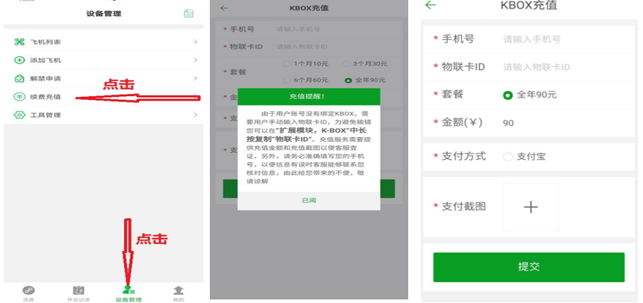
Note:
1. The recharge interface information is for reference
2. The rechargeable IoT card ID must be the same as that displayed on the K-BOX interface, please make sure that the information is correct and click submit
5. After submitting the information, please wait patiently for the review. The normal receipt time is 7-10 days. Please pay attention to whether the expiration time of the K-BOX interface is normally superimposed
