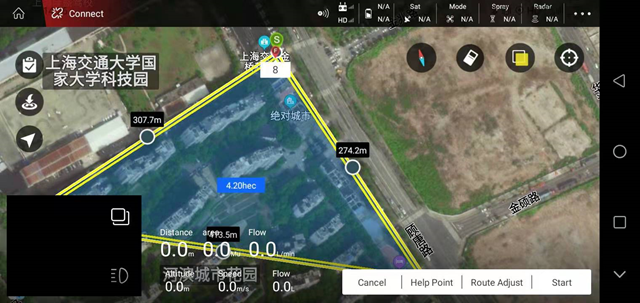Sweeping function
Sweep function operation process
In “My Land”, select the appropriate polygonal land, click “Task Assignment” in the lower right corner, select “Sweep Edge” for “Route Type”, and then click “OK”;
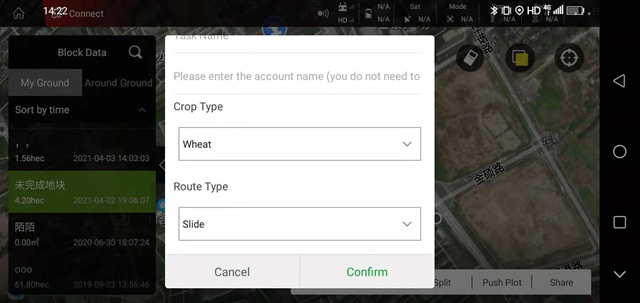
In “Pending work”, find the allocated land and click on “Route Adjustment” in the lower right corner
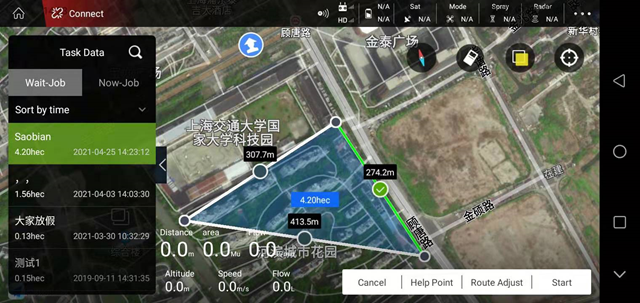
Select the drop-down menu at the upper right corner of “Job Spacing” and select “Route Indentation”

Click the “+” icon on the right to increase to 1 working distance, the route will automatically shrink in a circle, after the adjustment is completed, click “OK” in the lower right corner

Click “Execute Job” in the lower right corner and follow the procedure to perform the edge sweeping job.