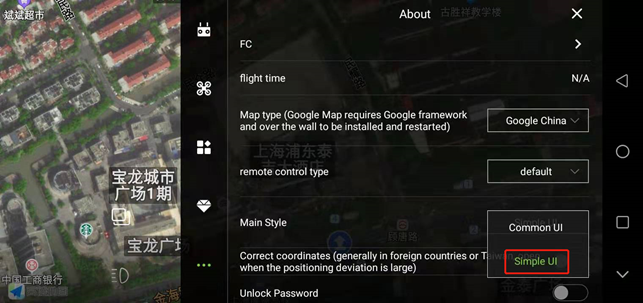Introduction to the main flight interface
In the APP parameter setting-about interface, the “main interface style” can be selected as “normal mode” or “simple mode”, and then restart the APP to see the setting interface. The regular interface is the previously displayed interface; the simple mode is a new interface, the new interface is more concise, the flight data font is larger, and the interface layout is more reasonable. The new interface cannot be adjusted for important flight control parameters. The interface is shown in the following figure: