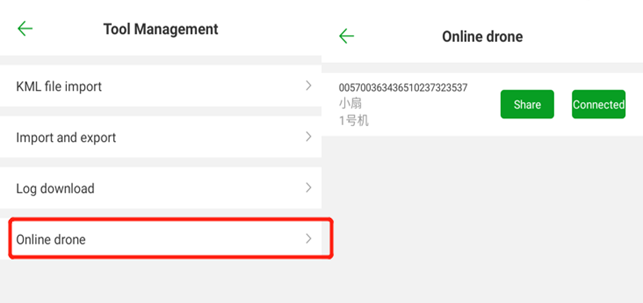Online plane
Online aircraft operation process (install KBOX4)
In the main interface of the APP-“Device Management”-“Tool Management”-“Online Aircraft”, find the plant protection machine that needs to be connected, and click “Connect”
After connecting, you can enter the main flight interface to view the flight status of the plant protection aircraft, or you can directly set the flight parameters (remote adjustment sensitivity), view the flight operation status, and directly upload the fully autonomous route (operate with caution);
Note:
1. The aircraft must be bound to the account of the manufacturer and the owner;
2. Only the owner can connect directly, or the owner can directly connect to the aircraft through the sharing function;