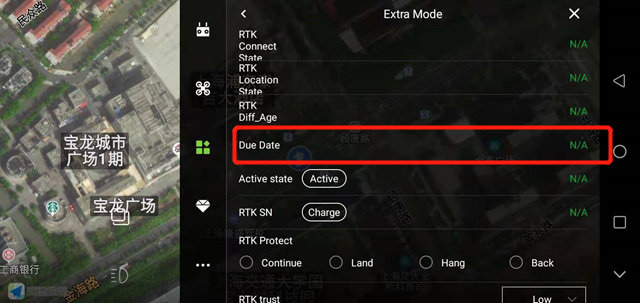RTK activation and recharge process
Airborne RTK
To use the RTK on the airborne terminal for the first time, first turn on the flow switch of the mobile phone (or use WIFI), the aircraft is powered, the mobile phone is connected to the remote control Bluetooth, open the parameter setting interface, enter the “expansion module”-“J-RTK”, and click “ Activate” to normal positioning.

Note: When the RTK is not activated, the differential delay display is 0, and the heading is fixed and it is also displayed as unfixed. It is recommended to activate in time. After activation, please check whether the “Expiration Time” is extended by one year.
RTK dot machine
To use RTK for the first time, first turn on the mobile phone flow switch (or use WIFI), power the aircraft, connect the mobile phone to the remote control Bluetooth, open the parameter setting interface, enter “Extension Module”-“DOT”, click “Activate” in the RTK activation bar, It can be positioned normally.
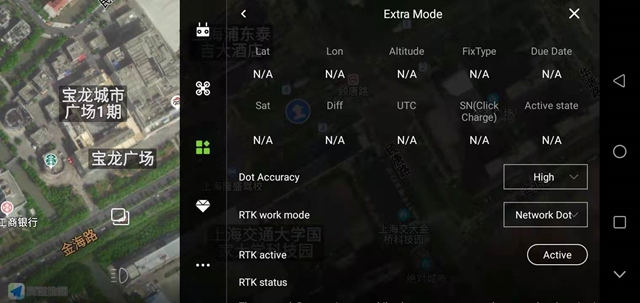
Note: When RTK is not activated, the differential display is 0. It is recommended to activate in time. After activation, please check whether the “Expiration Time” is extended by one year.
RTK payment
RTK products can be used free of charge for 1 year, and a fee is required to be used after 1 year.
1. Turn on the remote control, power on the aircraft normally, and power on the K-BOX module on the aircraft to work normally
2. Use the mobile APP to connect to the aircraft via Bluetooth. As shown in the figure:
1) Open the mobile APP
2) Find the Bluetooth name connection corresponding to the aircraft
3), click to execute the job
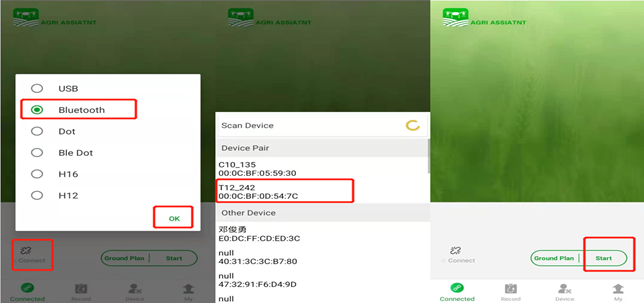
3. Find the J-RTK interface in the extension module in the APP. As shown in the figure:
1), click on the upper right corner of the APP main interface
2), click the icon as shown in the figure to enter the expansion module J-RTK interface

4. Click to copy the “RTK SN” number, and then operate as shown below:
1) Click “Device Management”-“Renewal Recharge”-“RTK Renewal”;
2) Read the prompts carefully and operate as required.
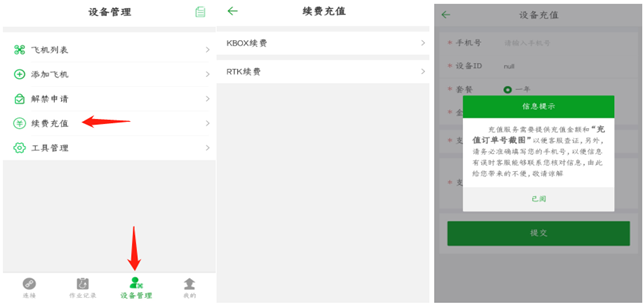
5. Payment operation process
1)Fill in your personal mobile phone number to prevent abnormal recharge, Jiyi customer service can contact you;
2) The device ID is the previously copied RTK SN, which will be filled in by default (please check carefully whether it is wrong);
3)The package defaults to one year;
4)Choose “Alipay” as the payment method, and a QR code payment box will pop up. Please make the payment as required and take a screenshot of the payment result;
5)Click the “+” sign in the payment screenshot, add the payment screenshot just now, and finally click “Submit”.
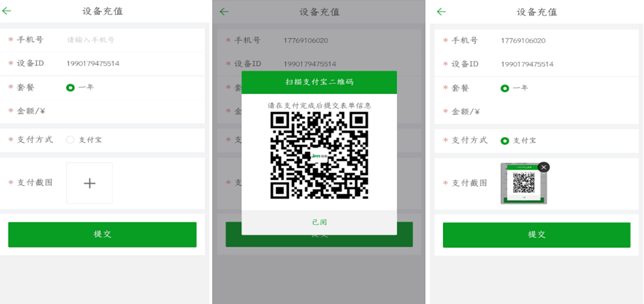
6.After submitting the information, please wait patiently for the review. The normal receipt time is 2-5 days. Please pay attention to whether the expiration time of the RTK interface is normally superimposed (extend 1 year later)