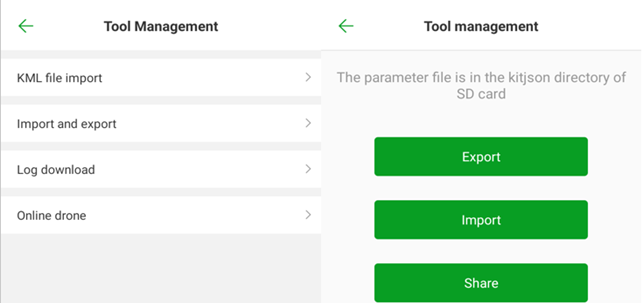Import and export function
Import and export function operation process
The import and export function is mainly to solve the problem of frequent manual input of the flight control parameters of the plant protection machine during the mass production of the plant protection machine manufacturer.
First enter the appropriate parameters in a flight controller, then after the APP connects to the flight controller, in “Device Management”-“Tool Management”-“Import and Export”, click “Export”;
Note: the exported parameters will be stored in the mobile phone, storage location: mobile phone file management-SD card-kitJson folder. There is only one export parameter, and the latest export parameter will overwrite the previous parameter file.
Then the APP connects to other plant protection machines that have not debugged the flight control parameters, click “Import”, the parameter data previously saved in the mobile phone will be imported into the flight control;