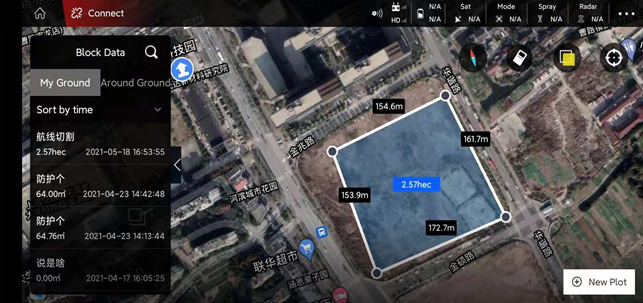Nearby plots and release plot functions
This operation describes how to share the same plot between different accounts so that everyone can add this plot for work
First find the parcel that needs to be shared in “My Parcels”, and click the “Release Parcels” function in the lower right corner
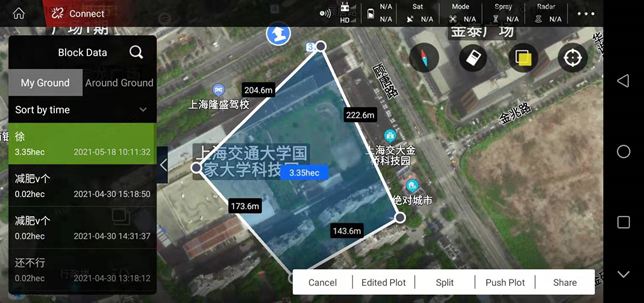
Enter the sharing password, try to be simple and easy to remember, and then click “OK”, the APP will prompt “The plot is successfully shared”
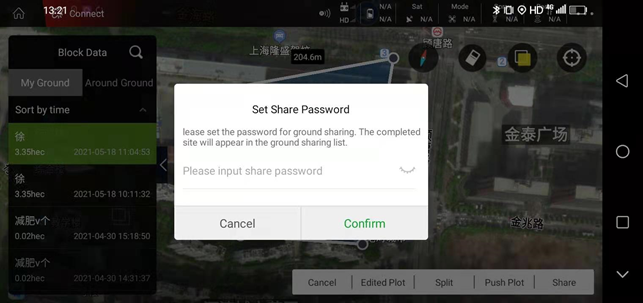

Users who need the information of this plot, log in to their mobile APP (another APP account), find this plot in “Nearby plots”, and click “Save nearby plots” in the lower right corner

Enter the matching password (ask to the person sharing the plot), click “OK”, the APP will prompt “Password matching is successful, the plot has been added to your plot list”
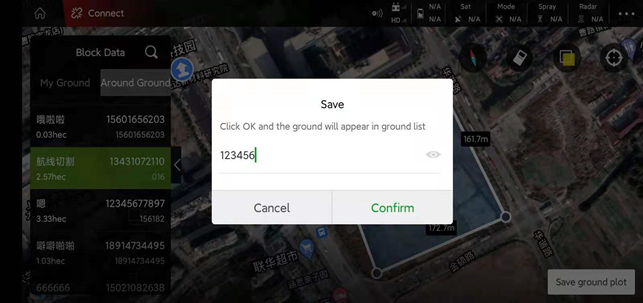
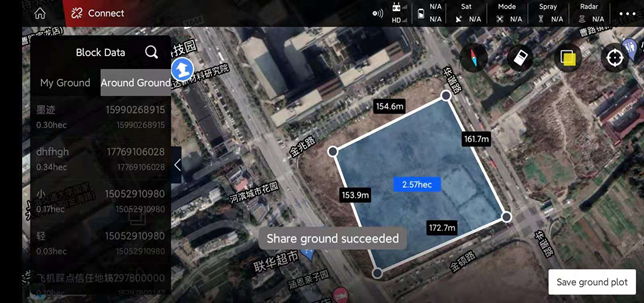
Then you can see the added plots in the “My plots” list