M+ mode
M+ mode operation process

After the plane takes off, fly to a suitable position, click on the “A” icon on the left side of the main flight interface of the APP, after unfolding, select the “M*” icon, the APP will voice prompt “M+”;

Spraying mode: You can choose manual spraying, linkage spraying or spraying volume per mu;
Water pump opening: in manual spray mode, the water pump opening can be controlled
Line spacing: work spacing when working at point AB
Flight speed: the flight speed during operation at point AB
Terrain following: When installing the ground-like radar, you can control the switch of the ground-like radar
Imitation ground altitude: when the ground imitation radar is turned on, set the flight altitude during operation at point AB
M+ lock mode: the default is on. During the M+ mode flight, the direction of the aircraft nose cannot be rotated; when the switch is turned off, the direction of the aircraft nose can be rotated;
After debugging the parameters, click “OK”
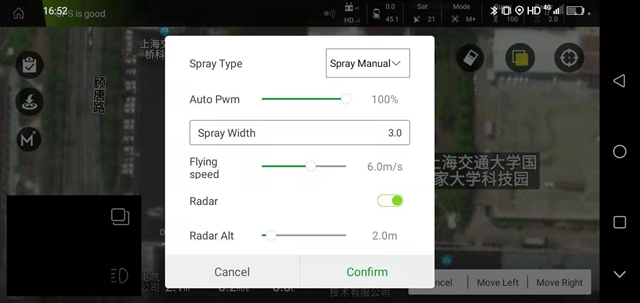
After the airplane has flown forward or backward for a proper distance, click “Move Left” or “Move Right” in the lower right corner, and the airplane will automatically move 1 line to the left or right;
