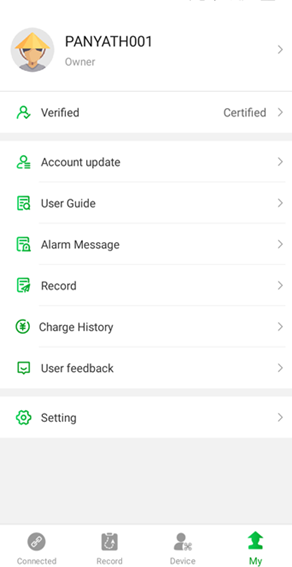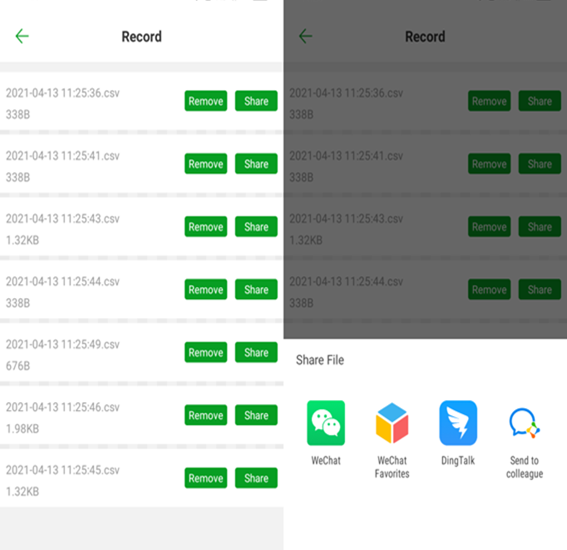Job record
Open the APP and click “Operation Record” to view the flight operation record (as long as the aircraft is unlocked, a piece of operation information will be stored)
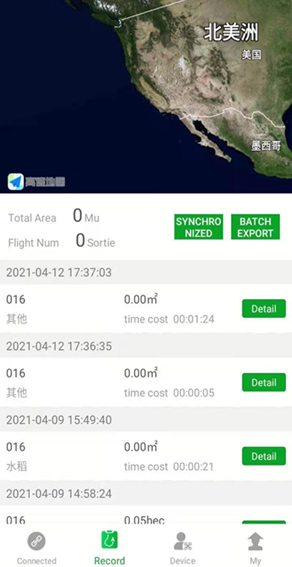
Select several flight records, as shown in the figure below, you can view the total area of the operation and the total number of flights (you can choose arbitrarily)
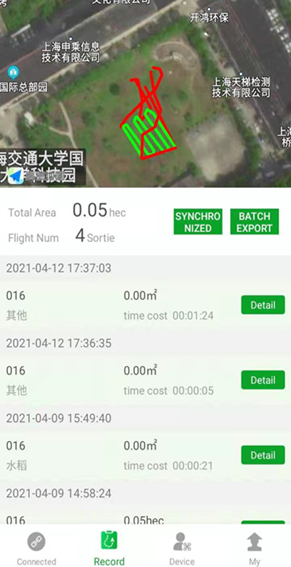
Click the details of any flight record to view specific flight information. Include the following content: user name, start time, flight time, spray area, dosage per mu, dosage, flight control serial number, flight distance, crop type, etc.
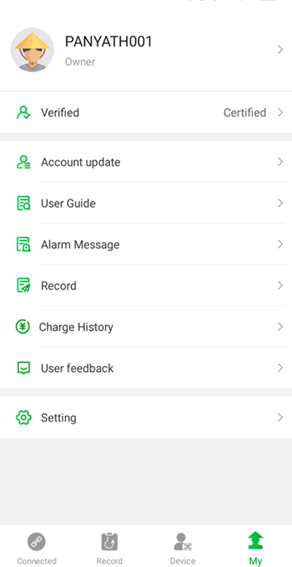
Select several flight records, click “Batch Export”, you can view the exported data in “Job Records” in the “My” interface, click “Share”, and forward them to others through QQ, WeChat, DingTalk and other software ,As shown below: