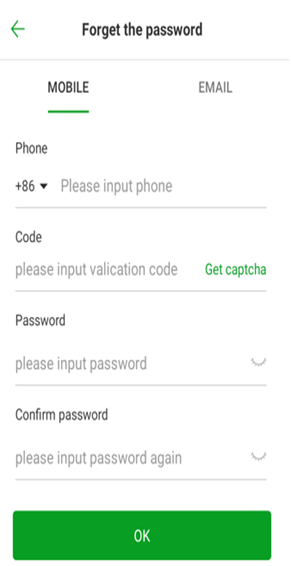forget password
In the process of using the APP, if you forget the login password, follow the steps below to retrieve it:
1.First enter your e-mail (must be real), and then click “Forgot Password”
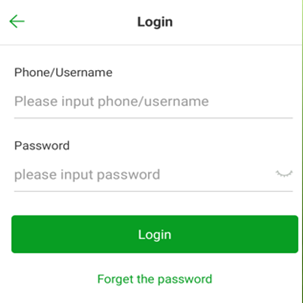
2.Enter your e-mail, click “Get verification code”, the background will send a text message to your e-mail, enter the correct verification code, enter the new password, and then re-enter the new password, click “OK”, the password modification is successful.