Assignments
After successfully adding a plot, click the plot data icon (three horizontal bars in the upper left corner)

Find the previously added plot in My Plot, click on the plot information, and the plot area map and setting bar will pop up on the right.

After clicking “Task Assignment”, the dialog box will pop up (for task data settings)
Task name: fill in information related to the plot (location, name, etc.)
Who to assign the task to: If you assign it to yourself, you can leave it out. Assign to other people, need to fill in his account
Crop types: wheat, cotton, sugarcane, fruit trees, corn, tea, rape and other crops, please choose according to actual operating conditions
Route type: land parcel (route assigned by normal operations), edge sweeping (operating process of sweeping edge function, please check in the special functions), 3D route (three-dimensional route)
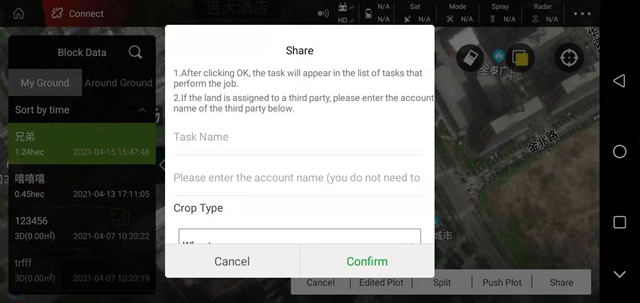
After setting the task assignment pop-up box, click “OK” and the APP will prompt “The task is published successfully. Please check the task list”.
Exit “Planning Route” and enter “Perform Operation”.
