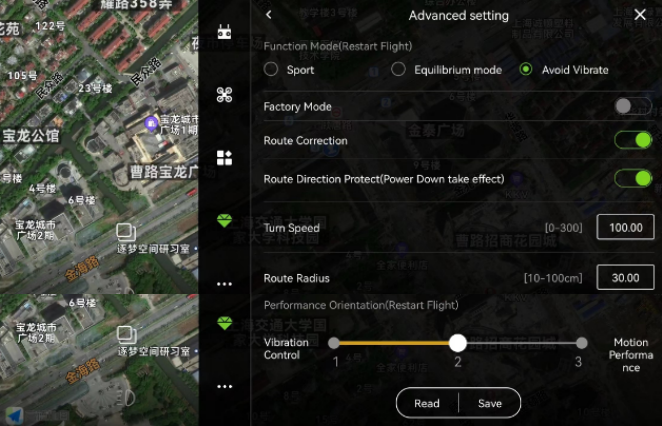Basic Settings

1. Installation location
Check the actual installation direction of the aircraft and set the correct GPS and IMU installation direction;

2. Motor/Factory
The motor idling speed is generally set to slow speed;

3. Flight channel
A three-stage switch is required, which are set to: attitude, manual operation and AB operation (or M+);

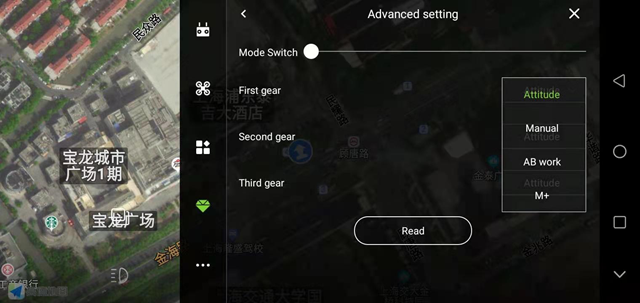
4. RTK antenna
RTK antenna installation angle (for specific angle calculation method, please refer to the relevant manual);
Please set the RTK main antenna installation position as shown in the figure;
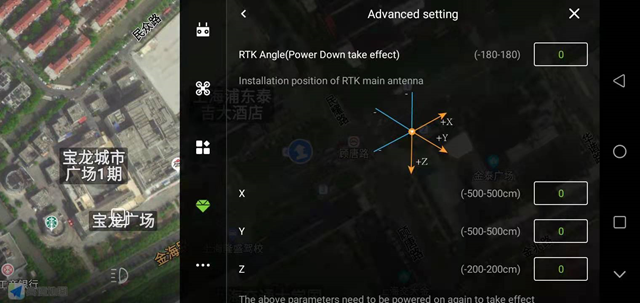
5. Aircraft type
Set according to the actual model, please save it;
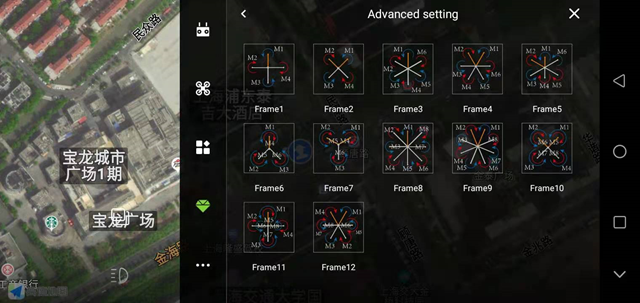
6. Flight parameters
Keep the default parameters.
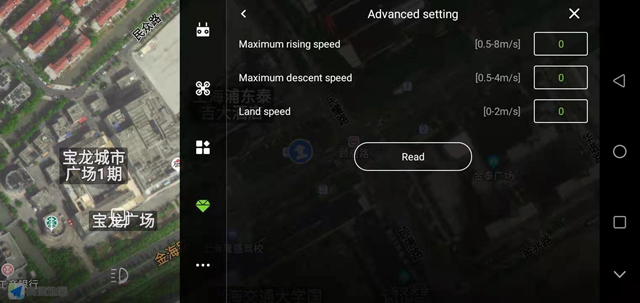
7. Maneuverability
Performance mode: Generally select the seismic mode (see the aircraft performance for details);
Factory mode: After opening, the height limit will be increased to 500m, and the speed will be increased to 15m/s.
Track correction: open by default;
Course protection function: It is recommended to turn on. When the GPS direction is inconsistent with the actual direction, the aircraft can be protected from bombing;
Rotation speed: used to adjust the speed of the aircraft’s autonomous head rotation during operation, generally the default setting;
Waypoint hit radius: The radius of the waypoint reached by the flight controller, which is generally the default setting;
Performance orientation: generally set in the middle position;