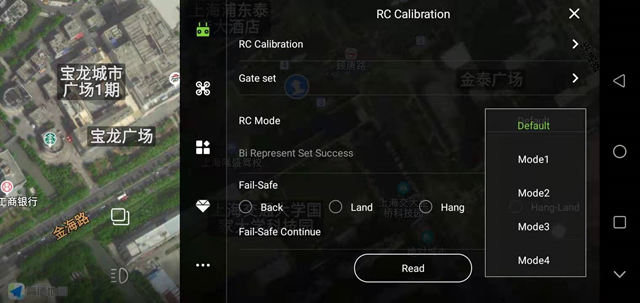Remote control calibration interface
The remote control calibration interface is divided into: remote control calibration, channel setting, joystick mode, out-of-control protection, and out-of-control continue operation.
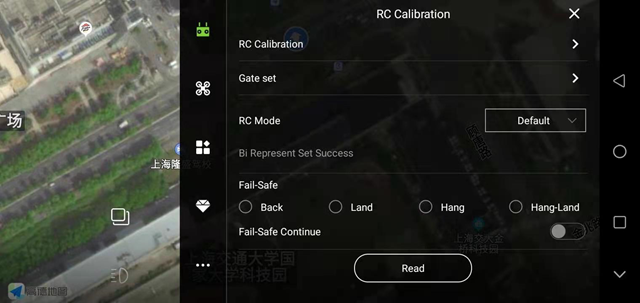
1. Remote control calibration
After the newly installed aircraft, the replacement of the receiver and the replacement of the remote control, the remote control needs to be calibrated. After clicking “Start Calibration”, follow the prompts to operate.
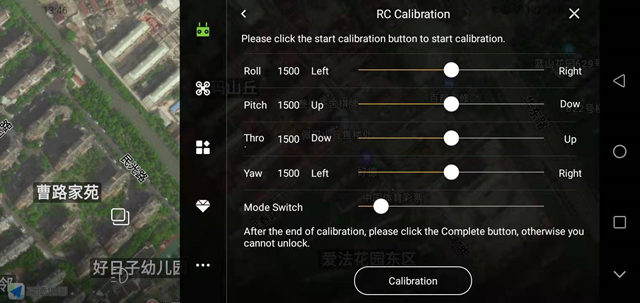
2. Channel settings
You can set the function of each joystick on the remote control. After setting, remember to click “Save” below.
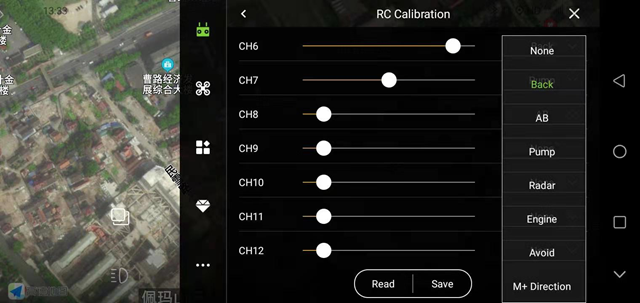
3. Joystick mode
Perform remote control operation gestures for settings, which are divided into: Japanese hand, American hand, anti-Japanese hand and anti-American hand.