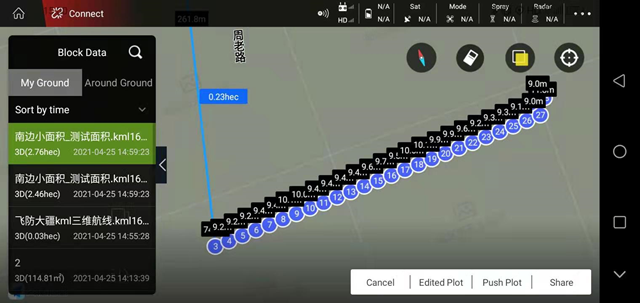KML file import instructions
1. First put the prepared KML file in the “mobile phone internal storage-kitJson” folder.
Note:
1). Only one KML file can be placed in the kitJson folder.
2) The plots made in the KML file must be polygonal plots, not some points.
3) One KML file can contain multiple plots (more than 2).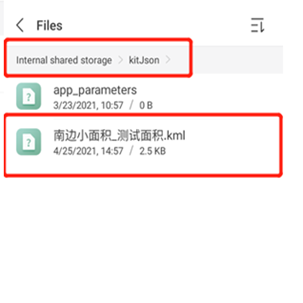
2.Open “Fly Defense Manager APP”, select “Device Management”-“Tool Management”
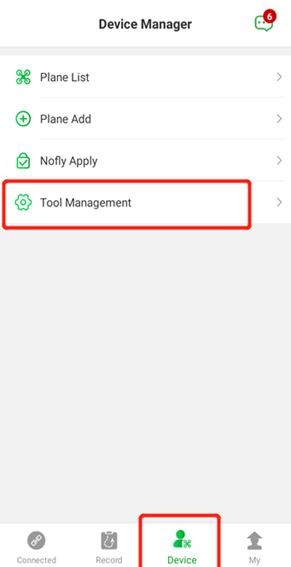
3. Select “KML file import”, the APP will prompt “KML file import successfully”
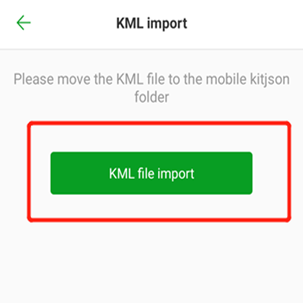
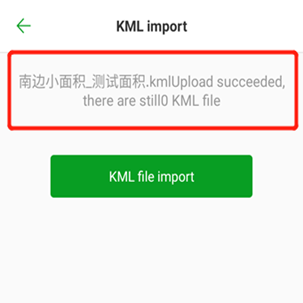
4. Open the “Planning Plots” interface, and you can view the plots imported by the KML file in “My Plots”