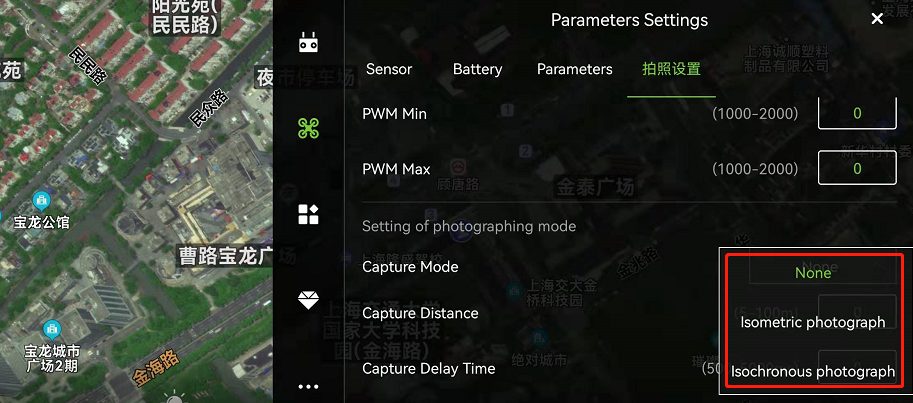Camera settings
Set location:
To plan the plot/execute the job interface, click the upper right “…” setting switch, enter the “parameter setting”-“photo setting” interface, you can set the camera parameters.
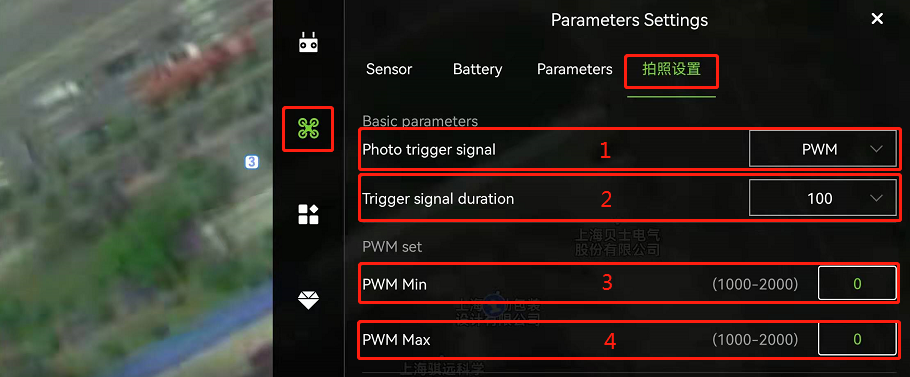
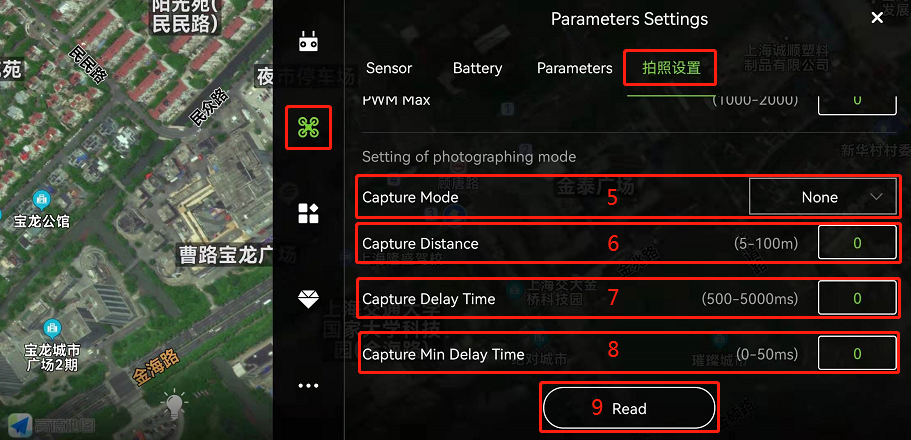
The following describes each function:
1. Photo trigger signal:
The photo trigger signal is divided into: PWM value and high and low level.
PWM value: The camera’s photo is triggered by the PWM value signal. Only when this signal value is reached, the photo function can be triggered.
High and low level: The camera’s photo is triggered by a high and low level signal. Only when this signal value is reached, the photo function can be triggered.
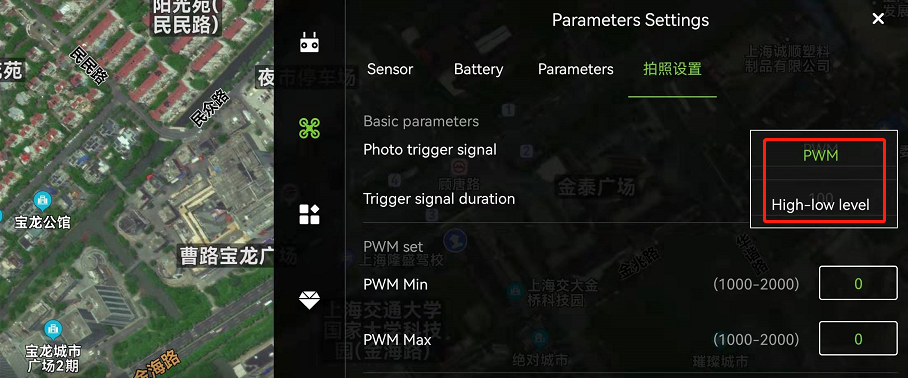
2. Duration of trigger signal:
The duration of the trigger signal is divided into: 100, 200, 300. Unit: ms.
100: Only when the trigger signal lasts 100ms, will the camera function be triggered.
200: Only when the trigger signal lasts for 200ms, will the camera function be triggered.
300: Only when the trigger signal lasts for 300ms, will the camera function be triggered.
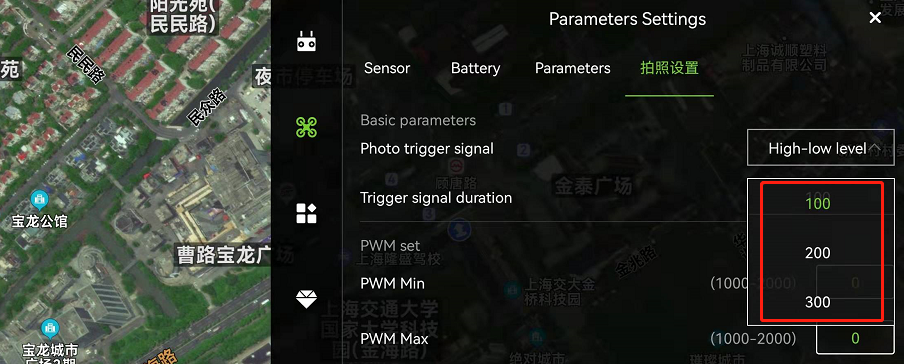
3. Minimum PWM: This setting is set in conjunction with the PWM value in the photo trigger signal. Generally, it is 1200, please set according to the actual situation.
4. Maximum PWM: This setting is set with the PWM value in the photo trigger signal. Generally it is 1800, please set according to the actual situation.
5. How to take pictures:
The photographing methods are divided into: none, isometric photographing, and isochronous photographing.
None: the camera function will not be triggered.
Isometric shooting: When the current aircraft position and the last shooting position are at the set distance, the shooting function will be triggered once.
Isochronous photographing: When the current aircraft photographing time and the last photographing time are the set interval time, a photographing function will be triggered.