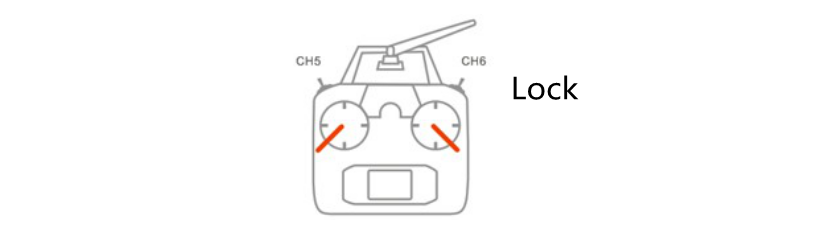Remote control function introduction
1. Unlock and lock
1). Unlock
Unlock as shown in the figure. After unlocking, the motor enters the idle state.
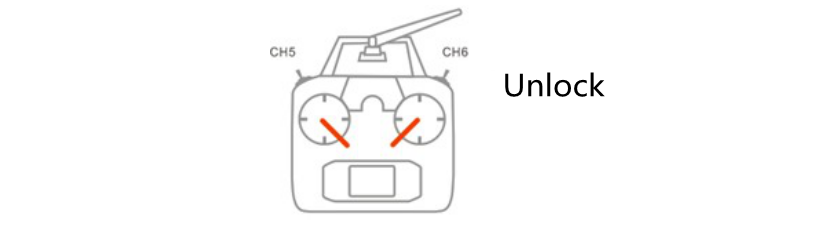
2). Locking
a. Lock immediately
In any flight mode, after the motor is started, the lever operation shown in the figure will cause the motor to stop immediately.
Note: If an emergency occurs during the flight of the aircraft, please perform the operation of the stick in the figure to prevent accidents.