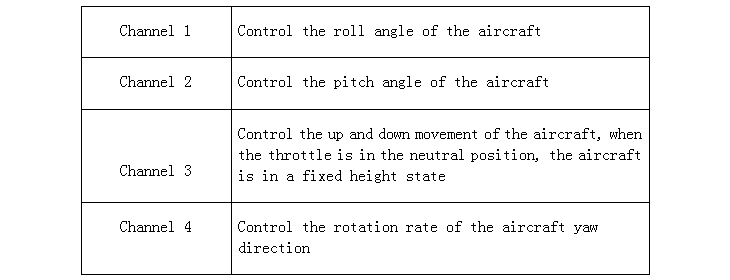Flight mode introduction
1. Attitude mode
Attitude mode is suitable for returning to the central control user, IMU, GPS, magnetic compass and barometer participate in the work during the flight. The attitude mode can automatically switch the control mode according to the GPS signal. If there is no GPS or the signal is not good, you can use the fixed altitude flight. If the GPS signal is good, you can fix the altitude. The attitude mode has no ground-like function.
1). Working conditions
As the attitude mode requires GPS module to participate in the work, it must wait for the satellite search to be completed and the positioning accuracy meets the requirements. As shown in the figure below, when the LED indicates that the GPS signal is normal, GPS signal is good, or RTK positioning, you can unlock or enter this mode in this mode.
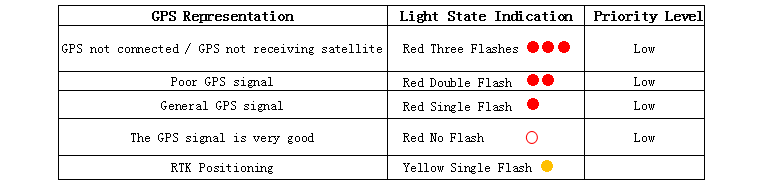
The flight controller can only be unlocked in attitude mode, and cannot be unlocked in other modes. After entering the attitude mode, the green LED light flashes once.
2). Operation instructions
After GPS star search is over, after the positioning is successful, the remote controller will switch the 5-channel mode switch to the attitude mode position. After the lever is unlocked, the throttle motor below 50% will be at idle speed, and the throttle above 50% will be pushed slightly to take off, and the throttle stick will be set to 50. At the% position, the aircraft will set its height. When the aircraft is in motion, all the joysticks of the remote control are returned to the center, and the aircraft will automatically brake and hover.
The corresponding functions of the specific joystick are as follows