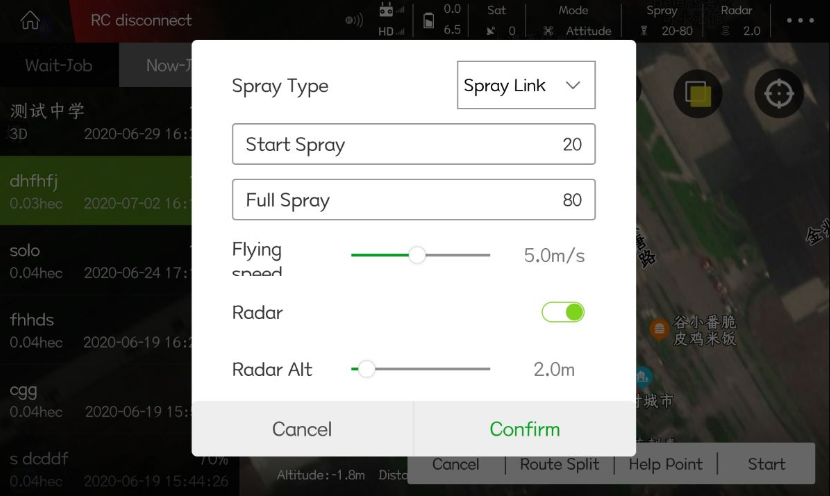1. Terrain following function
Terrain following function, namely the imitation ground function, the realization of this function requires access to the imitation ground radar module.
Under this function, the aircraft can maintain a relatively fixed distance from the ground for flight. The remote control can temporarily change the altitude through the throttle, but after the throttle returns to the center, the aircraft automatically returns to the set altitude.
1). Connect
Connect the radar to the CAN interface of CANHUB.
2). Installation
Install the radar face down under the aircraft to ensure that there are no obstructions within the 60cm diameter of the radar detection path, to ensure that it is firmly fixed, not offset, and not loose, and to ensure that the imitation radar does not touch the ground when landing.
3). Detection
When the radar is connected to the flight controller, you can use the assistant software and APP to check whether the ground-like radar is working normally.
a. Connect the assistant software, enter “View”-> “Expansion Module”, and observe if there is radar height data to judge whether it is valid and working normally.
b. Connect to the APP, enter the main page, and observe the data of the imitation module in the extension module to determine whether it is valid and working normally.
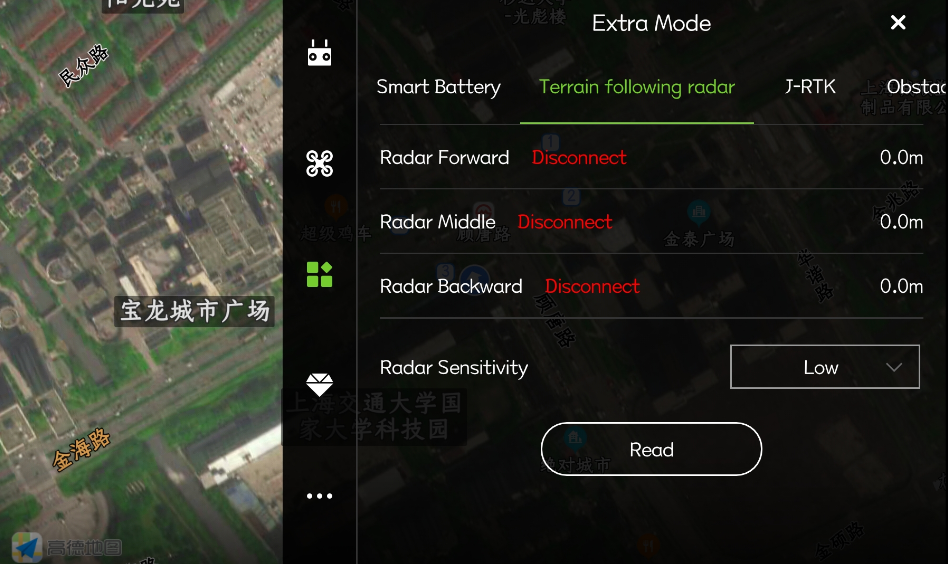
2. Breakpoint continuous spray function
K ++ V2 supports the function of continuous injection of breakpoints. In the case of unfinished jobs, users will automatically record the breakpoints when they pause or exit the operation mode.
Continue to work or re-enter the work mode, the aircraft will automatically return to the last work breakpoint.
3.One-key return function
K ++ V2 supports remote control or APP to control the aircraft to return home with one click.
1) .Setting
Before executing this function, you need to set the mapping channel, altitude and landing speed in “Advanced”-> “Protection Function” in the assistant software.
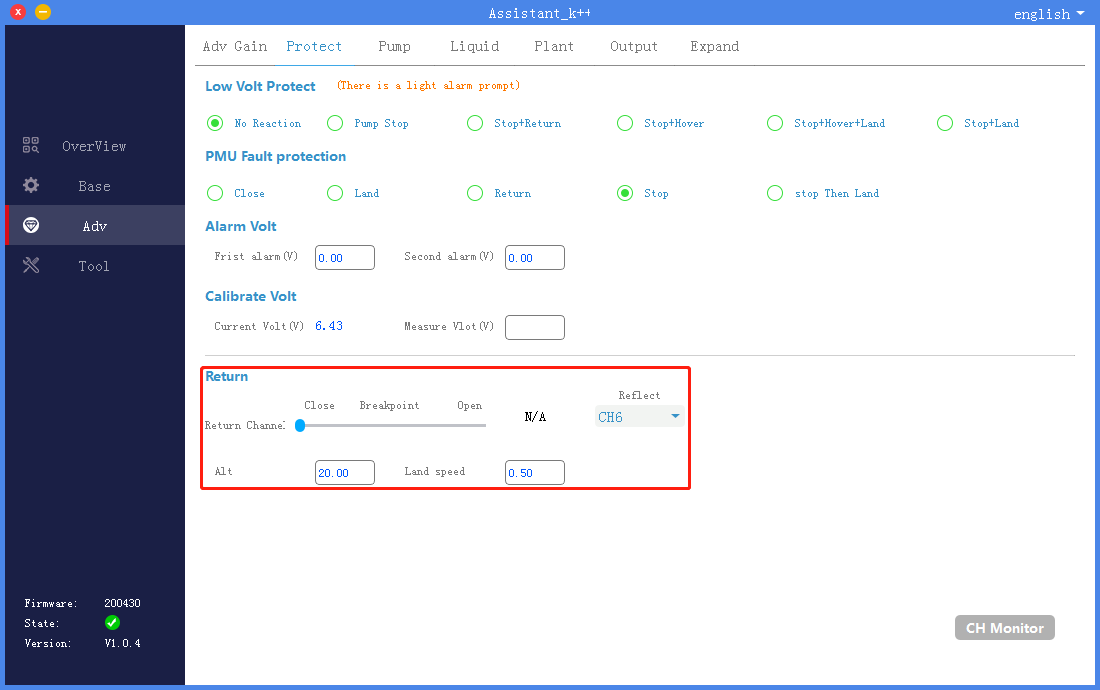
2). Execution
Turn the switch of the return route from the closed position to the open position to realize one-key return.
4.Remote control runaway protection function
K ++ V2 supports setting the remote control out of control protection.
1) .Setting
Before executing this function, you need to enable the out-of-control protection in the “Basic”-> “Remote Controller” in the Assistant Software.

2). Execution
After the runaway protection function is enabled, the flight controller will perform the set runaway protection behavior after the remote control signal is interrupted.
5. Out of control resume operation function
K ++ V2 supports the function of setting out of control to continue the operation so that the aircraft will continue to work after the remote control is out of control.
1) .Setting
Before executing this function, you need to turn on the “Basic”-> “Remote Controller” in the Assistant Software to run out of control to continue the route operation.

2). Execution
When the out-of-control continue operation option is enabled, the out-of-control protection will not be performed after the remote control is out of control in the operation mode (AB operation, route operation), but the operation task will continue to be performed. It is recommended to use this function with the radar.
6. Low voltage protection function
K ++ V2 supports setting low voltage protection function.
1) .Setting
Before executing this function, you need to enable the runaway protection in the “Advanced”-> “Protection Function” in the Assistant Software. K ++ V2 flight controller detects the battery voltage through the power module and provides low voltage protection. The flight controller provides six low-voltage protection behaviors: none, pump off, pump off + return, pump off + hover, pump off + landing after hovering, and pump off + landing. The user can make setting selections as needed.
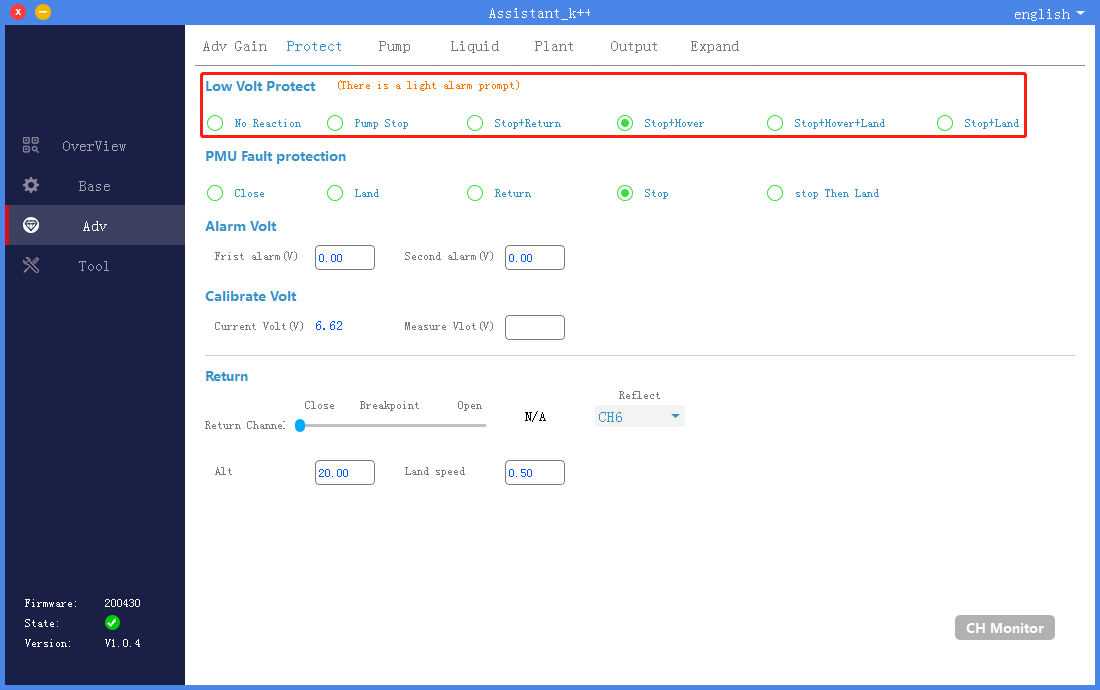
2). Execution
After enabling the low voltage protection function, the flight controller will perform the low voltage protection behavior after the battery voltage is lower than the secondary alarm voltage.
7. Fence function
K ++ V2 supports assistant software to set the fence function.
1) .Setting
Before executing this function, you need to set the height limit, distance limit and trigger behavior in the “Advanced”-> “Fence Function” in the assistant software.
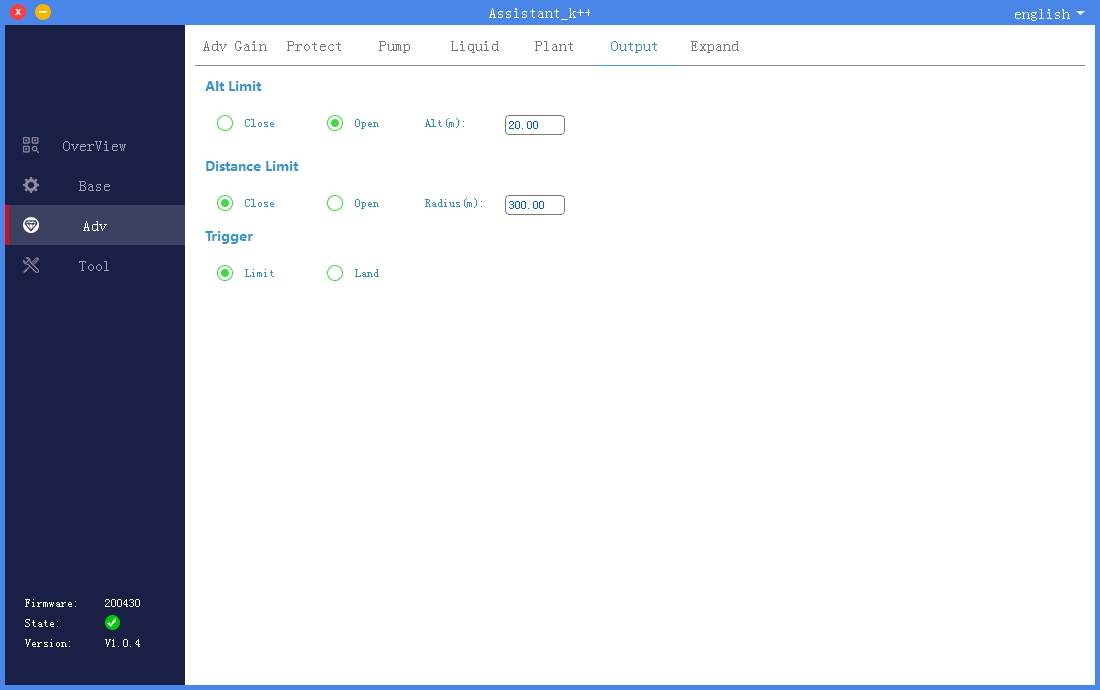
2). Execution
After the fence function is turned on, the aircraft will automatically perform the triggering action after reaching the set altitude and distance.
8. Log storage function
K ++ V2 supports assistant software to download flight log, which is convenient for analyzing aircraft status.
1) .Refresh
In the assistant software, click “Tools”-> “Log Download” to refresh.
2). Download
After refreshing, click Download to download the flight log, which is saved in the newLogFile folder of the C drive by default.

9. Landing lock function
K ++ V2 supports the landing lock function. After the user lowers the throttle to land, the flight control will automatically lock the motor when it detects that the aircraft is landing.
10. No-fly zone function
K ++ V2 sets the airport area as a no-fly zone when it leaves the factory. If you need to lift the ban, you must first apply for lifting the ban on the app device management page, which is approved by the manufacturer.
11.Vibration protection function
When K ++ V2 detects abnormal vibration of the aircraft, it will automatically switch to the safe mode to ensure the flight safety of the aircraft. In safe mode, the user can manually control the landing of the aircraft.
12. Star drop protection function
K ++ V2 will automatically switch to the safe mode when it detects GPS star drop or data abnormality to ensure the flight safety of the aircraft. In safe mode, the user can manually control the landing of the aircraft.
13. Withdrawal protection function
K ++ V2 supports withdrawal protection.
1) .Setting
To execute this function, you need to set the drug-break protection behavior in “Advanced”-> “Level Gauge” in the assistant software. K ++ V2 flight controller set five kinds of drug protection behaviors: none, pump off, pump off + return, pump off + hover, pump off + landing after hovering.
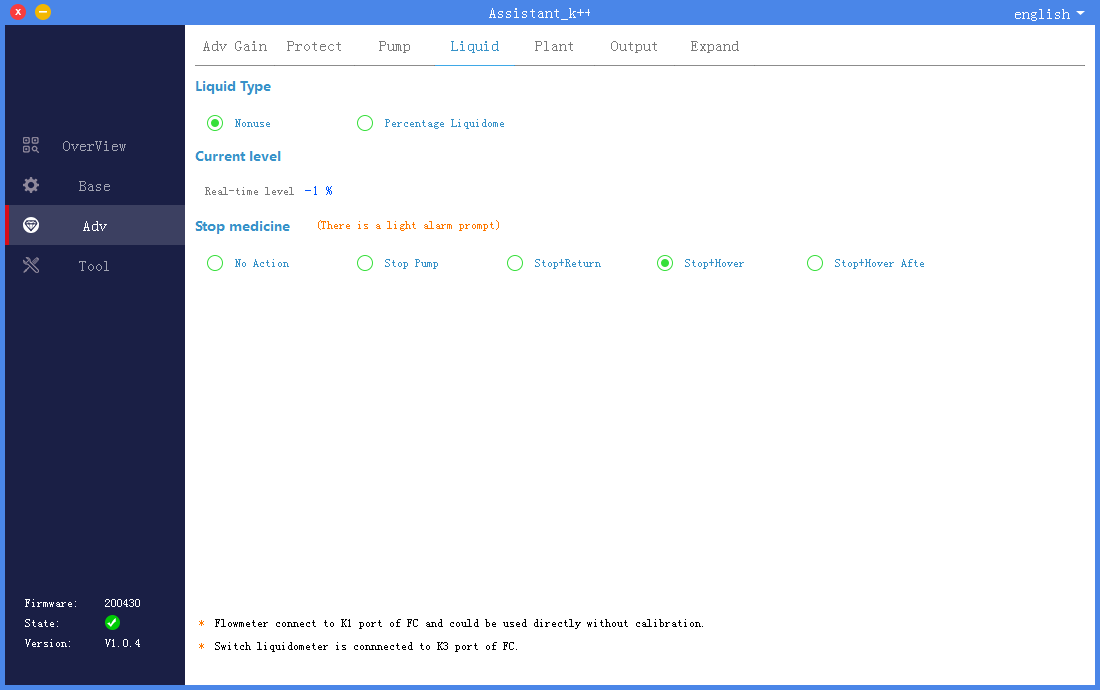
2). Execution
During the flight, it will automatically detect whether the medicine is cut off, and the medicine will be protected after the medicine is cut off.
14.Precise spraying function
K ++ V2 can realize the precise spraying function. Users need to click on the upper right corner of the spraying butler app execution interface to select the spraying mode as precision spraying. Enter the amount of acres to achieve precise spraying.

15.Double water pump mode
K ++ V2 supports dual water pump mode.
1). Connect
Single pump: water pump electrical connection P1
Double pump: Water pump is electrically connected to P1 and P2. In the dual-pump mode, the forward movement of the aircraft is controlled by the P1 port and the backward movement is controlled by the P2 port.
2) .Pump type setting
In the assistant software “Advanced”-> “Pump Settings” select the dual pump.
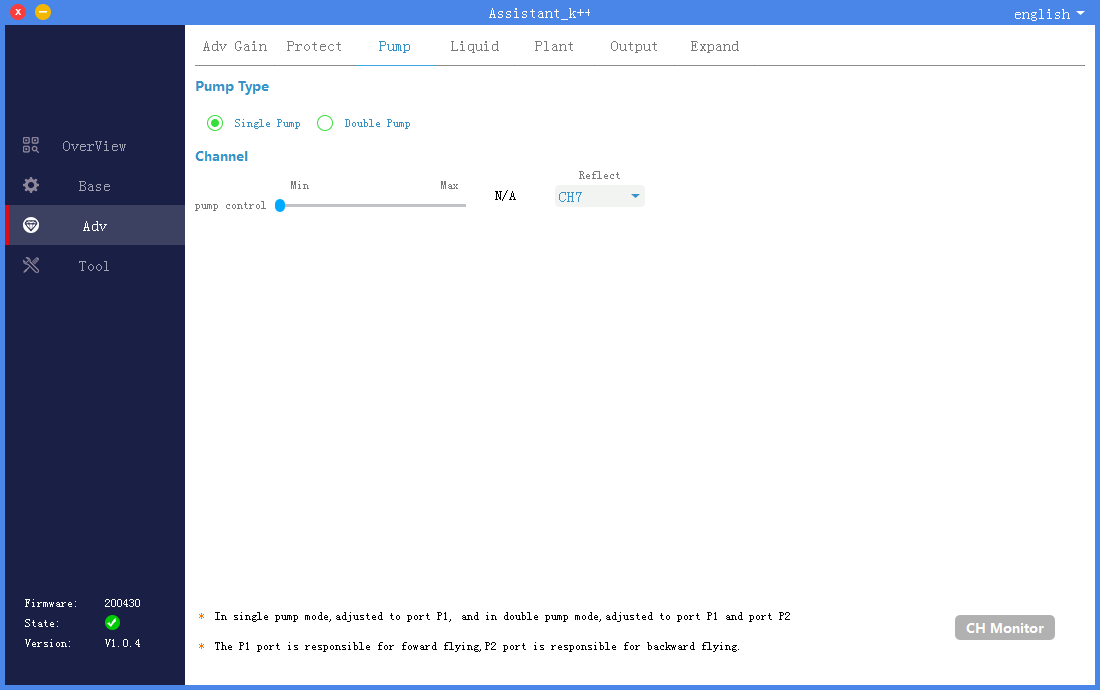
16.Water pump switch control function
K ++ V2 supports remote control to control the pump switch.
1) .Setting
In the assistant software “Advanced”-> “Pump Settings”, select the remote control mapping channel. The default is 7 channels.
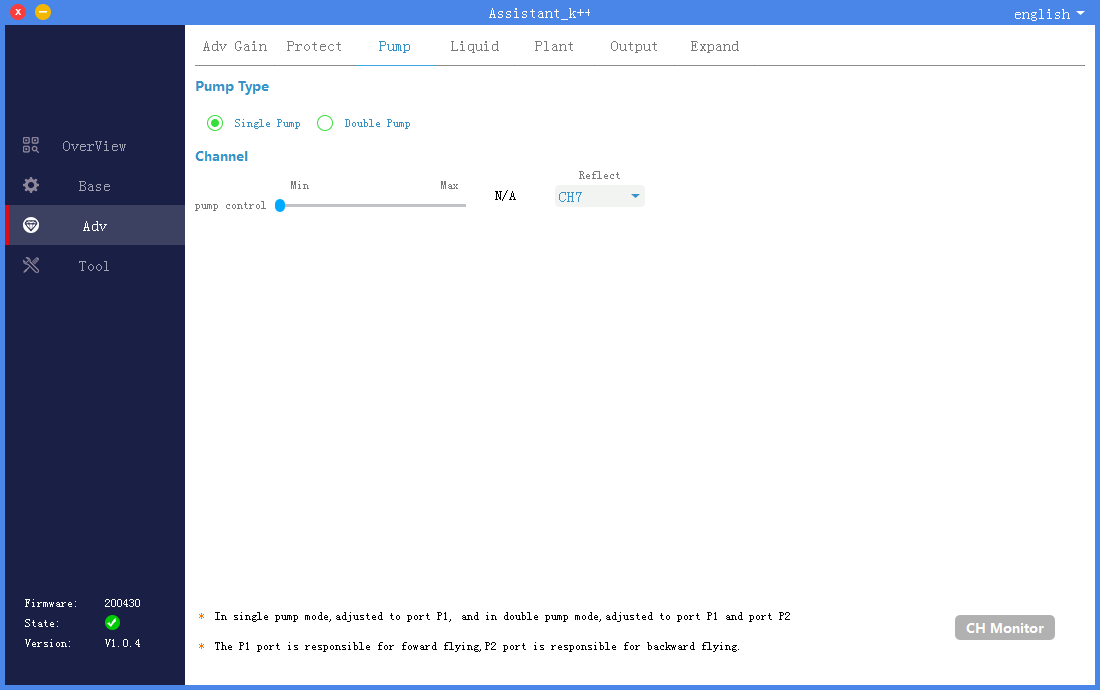
2). Execution
In attitude mode and GPS mode, when the remote control pump control channel switch is turned on, the pump will start working, and when it is turned off, the pump will be turned off.
Note: The AB operation mode and the route operation mode are controlled by the flight control autonomously.
17.Water pump linkage control function
K ++ V2 supports the pump linkage control function, that is, when the pump is turned on, the flow rate of the pump corresponds to the horizontal flight speed of the aircraft. The faster the speed, the greater the flow.
Attitude mode and GPS mode Click “Spray” in the upper right corner of the APP to select the spray mode as linkage, set the spray opening and full spray opening, and turn on the water pump switch when the hand is flying to achieve the pump linkage control.
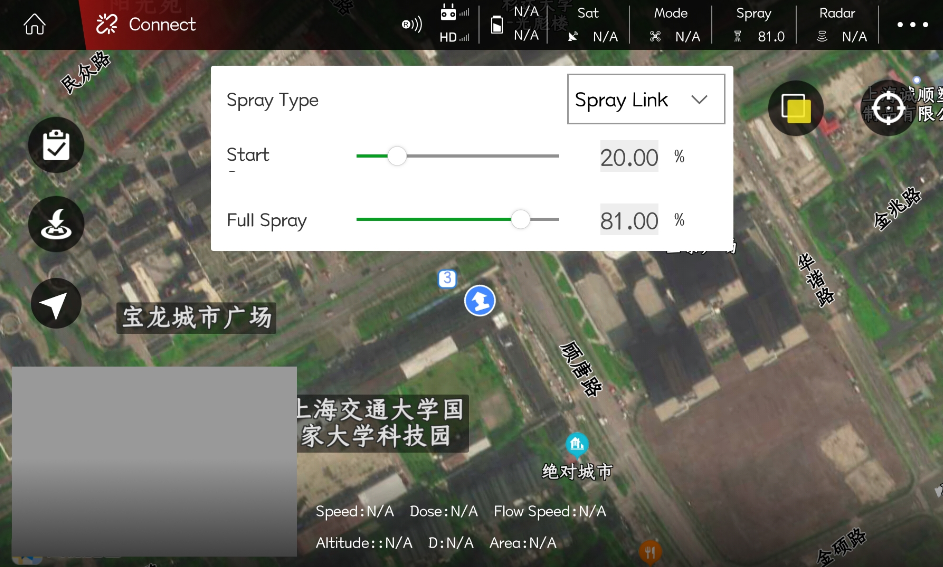
Operation mode (AB operation, route operation) In the parameter setting interface, set the spray mode to linkage, and the flight control will automatically perform pump linkage control during operation.