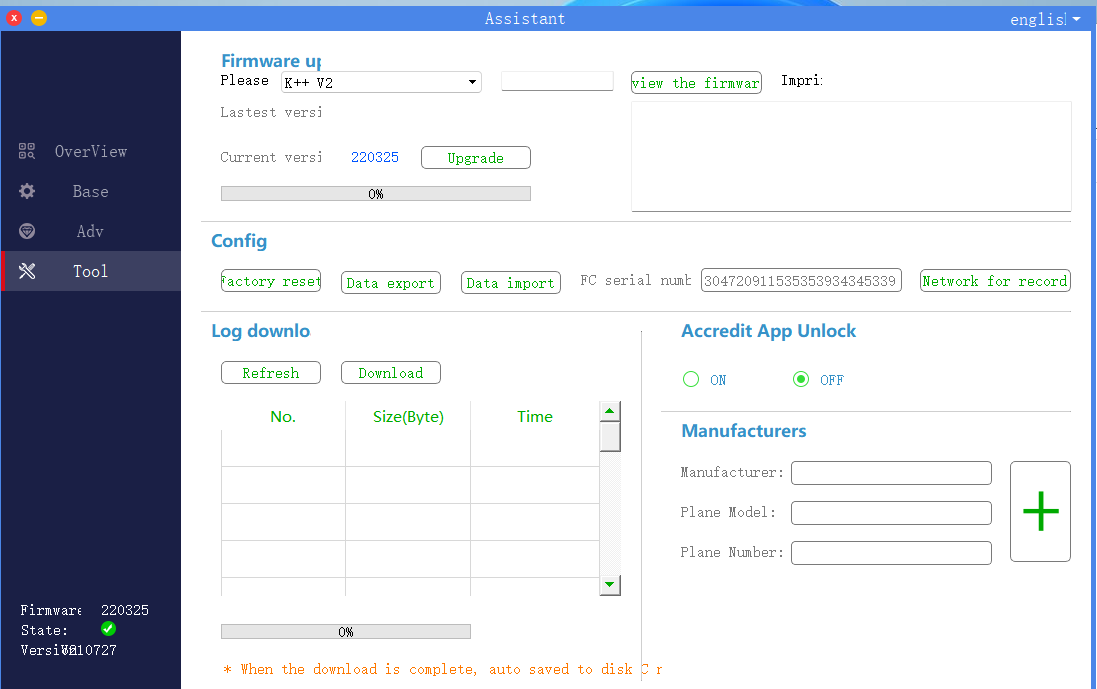Jiyi K ++ V2 flight control software includes four functional interfaces: viewing, basic, advanced and tools.
1. View interface
The viewing interface is mainly used for reading and viewing parameters. It can detect the basic parameters of the flight control, the installation data of the rack, the main parameters of the remote control, the aircraft’s sensitivity, the battery voltage protection setting parameters, and the connection of the expansion module Status or parameter.
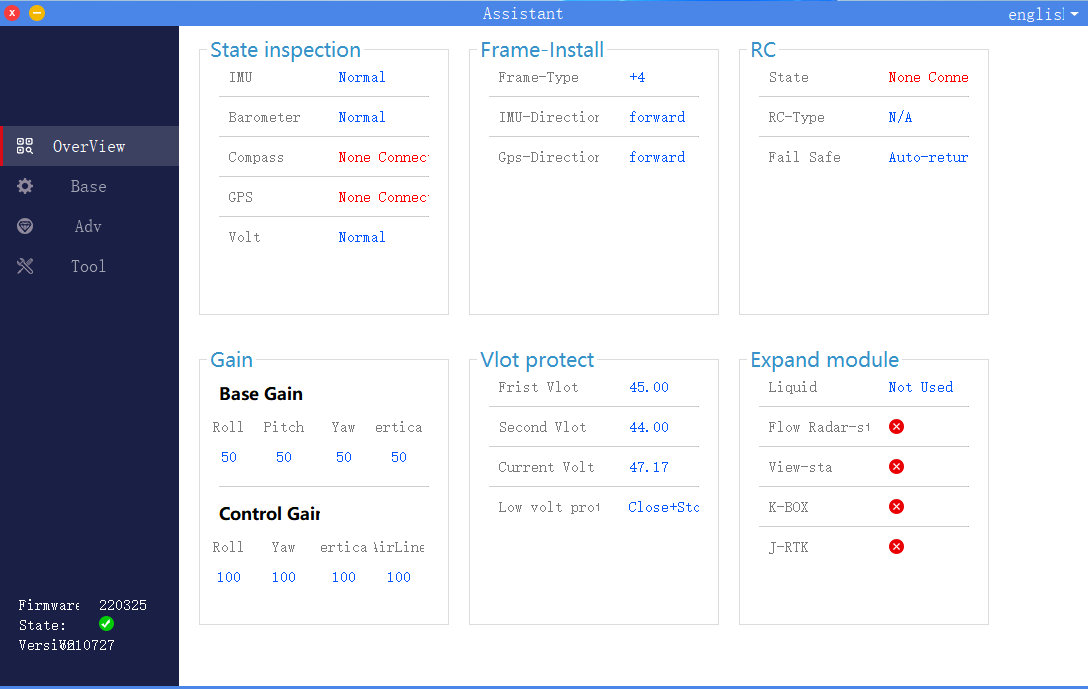
2. Basic interface
Basic interface, including rack selection, installation direction selection, power configuration settings, remote controller parameter settings, sensor data reading and calibration, and flight parameter setting functions.
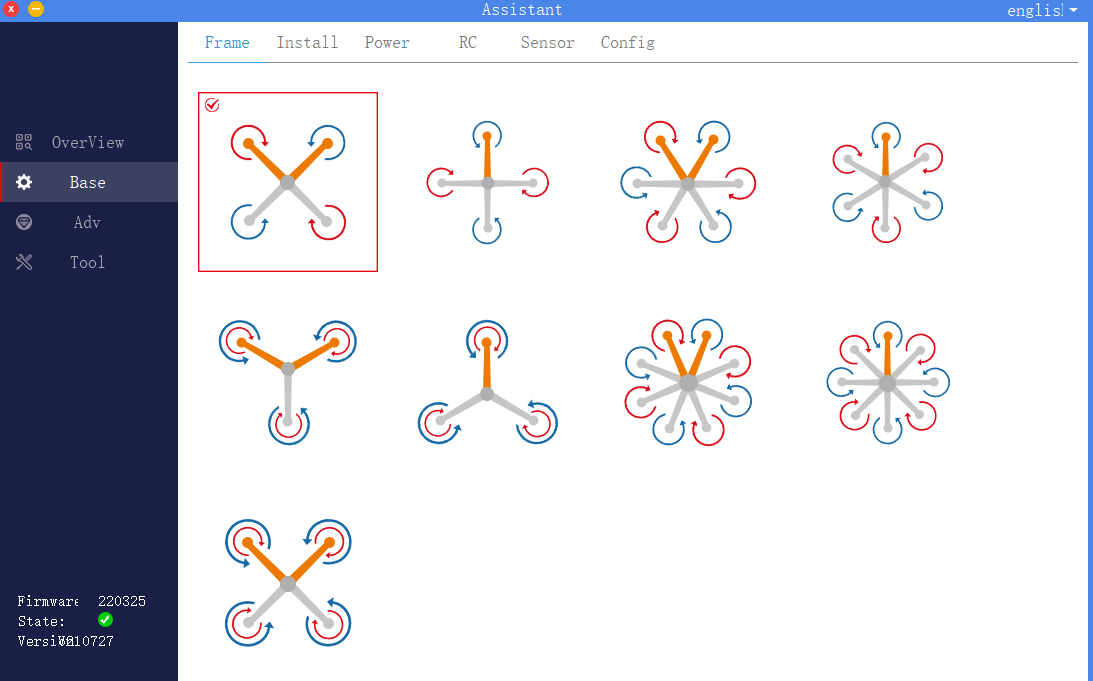
3. Advanced function interface
The advanced function interface includes advanced sensitivity, protection functions, pump settings, level gauges, plant protection functions, fence modules and expansion modules.

4. Tool interface
The tool interface mainly includes the functions of upgrading flight control firmware, restoring factory settings, importing and exporting flight control parameters, downloading flight logs, and registering flight control manufacturers and aircraft models. After filling in the aircraft and manufacturer information, you need to click the green + mark on the right to complete.