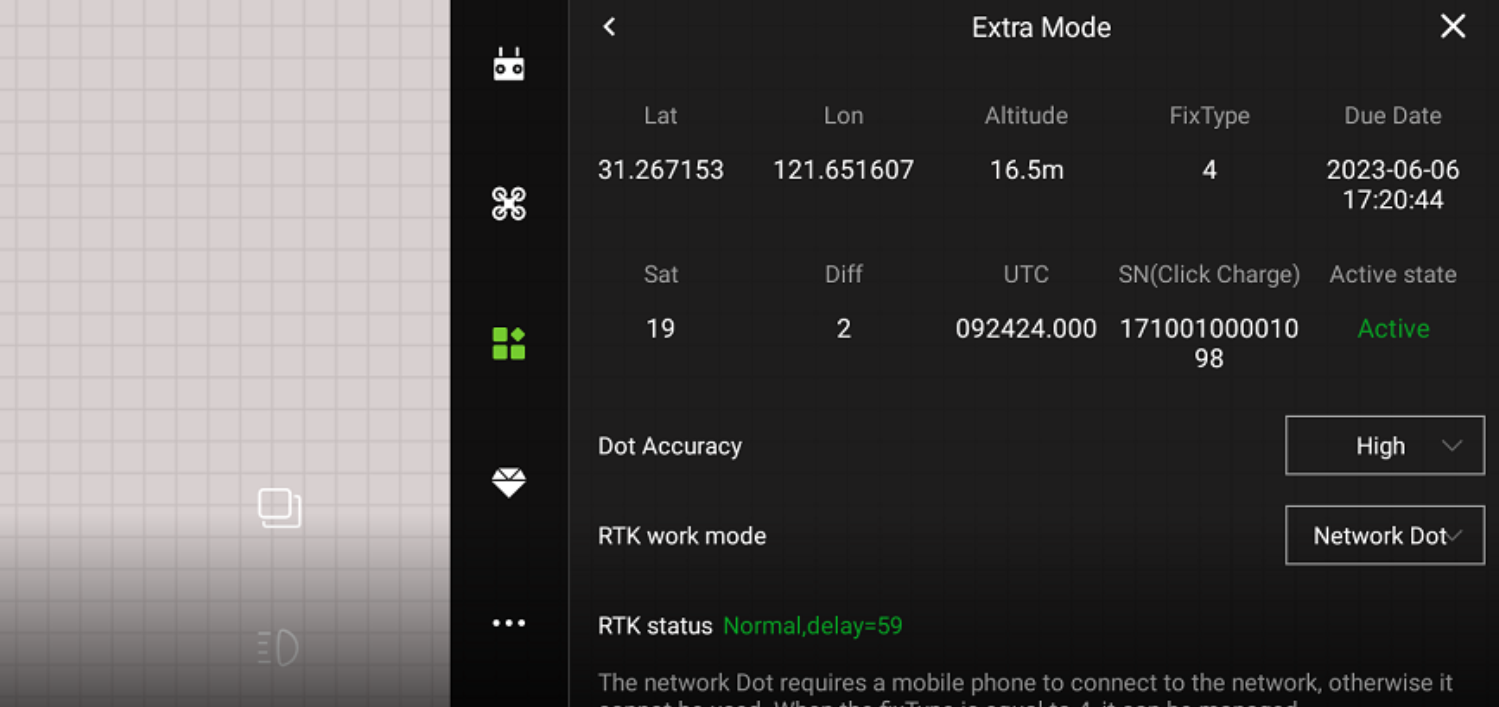一、Suitable working environment
1、Tasks requiring high-precision positioning;
2、Areas with poor Qianxun location information but stable mobile network data in China;
3、When the domestic sky terminal RTK or RTK Dotter is in arrears, it can be used with the network base station;
4、Coverage: about 20km;
Note:
1、When using the network base station function, the flight defense app should always have network data;
2、The network base station needs to insert a mobile traffic card. The card insertion method is shown in the following figure;
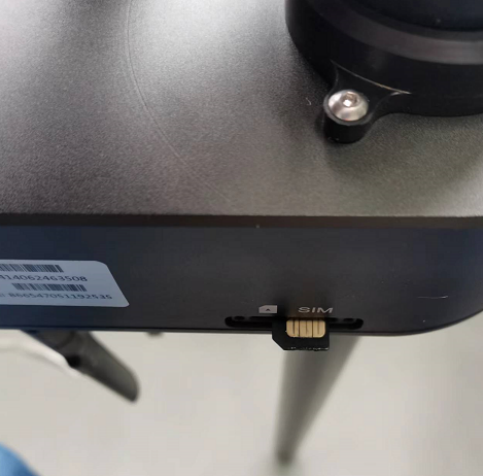
二、Device management
When using the network base station function, the SN numbers of the base station and other RTK devices must be added to the app. Only after the SN numbers of other devices are added to the network base station white list can the positioning information of this base station be used normally。
White list adding steps
Open the flight defense manager app, “equipment management” - “RTK base station”;
Click “+” in the upper right corner to add the BTS equipment, enter the SN number and security code of the BTS, and then click “submit”;
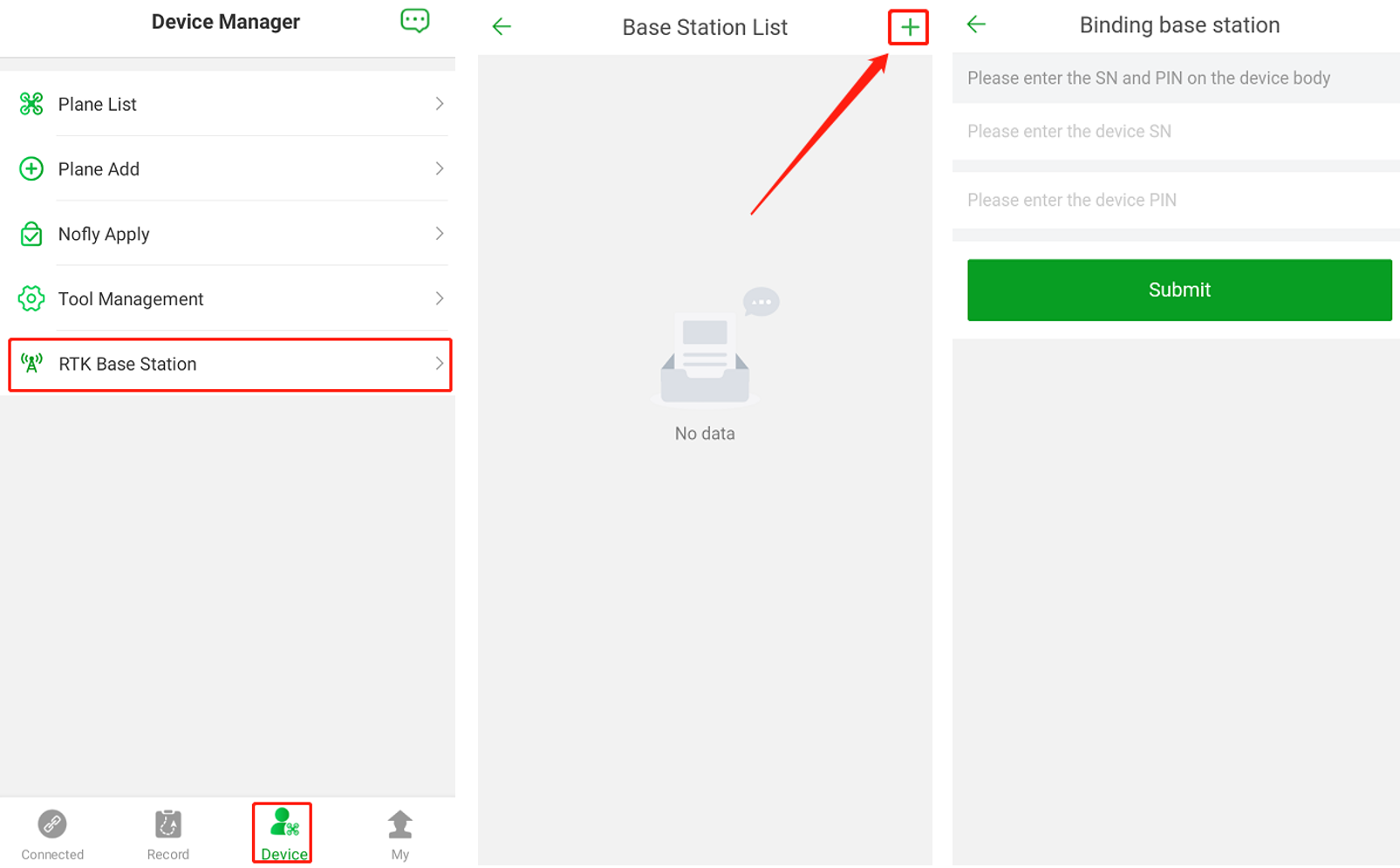
After successful submission, the BTS list is returned;
After selecting the online BTS equipment, you can view the details of the BTS (SN number, erection address and white list);
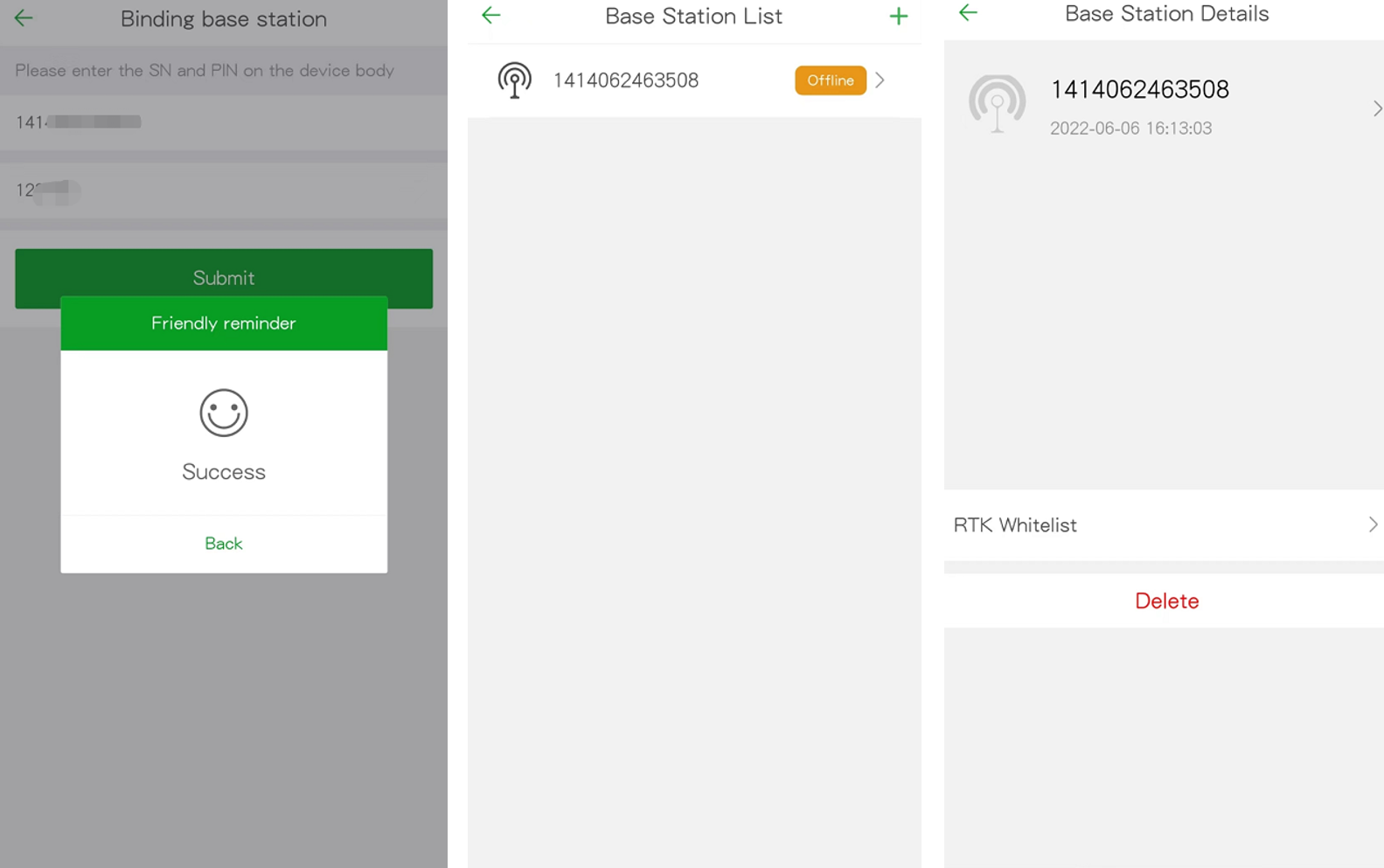
After clicking “white list”, click “+” in the upper right corner to add other RTK devices, such as sky terminal RTK and RTK Dotter. Enter the SN number of RTK and click “submit”;
After the submission is successful, you can view the RTK device in the white list, which means that the RTK device can use the location information of the network base station;
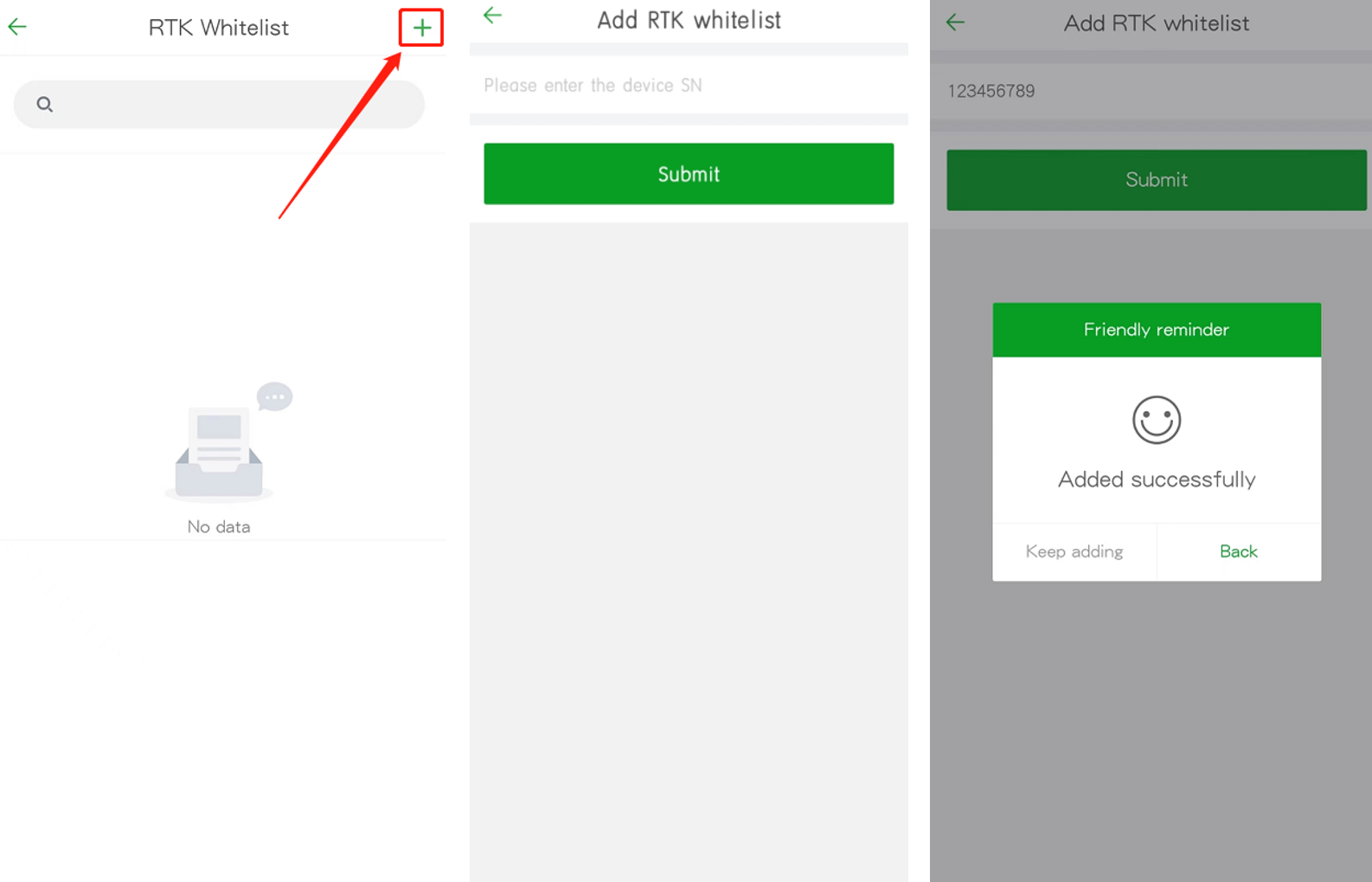
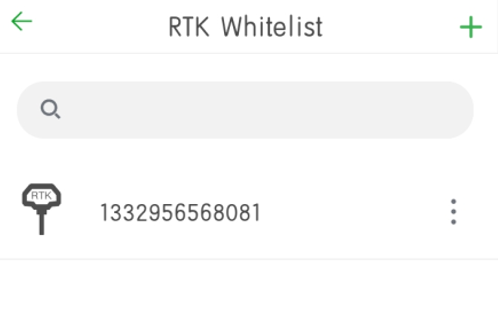
After the RTK white list is successfully added, you can connect the sky terminal RTK or RTK Dotter for normal use (as shown in the following figure);