APP settings
1. After the imitation ground radar module is installed and connected, open the app and enter the setting> expansion module> imitation ground module interface. After the imitation ground module displays the connected green words, the connection is successful;
2. Turn on the analogue radar channel switch on the remote control to enable the analogue radar function;
3. The terrain following sensitivity can be adjusted according to the different operating scenarios.
Open the app and enter the radar setting interface. You can select the terrain following sensitivity according to the different operating scenarios:
Low sensitivity: It is suitable for tall crops (such as sorghum, corn, etc.), and the imitation of the ground is gentle and the decline rate is limited. It can prevent falling and twitching caused by the fall of the high pole and the unevenness of the high pole.
Medium sensitivity: Suitable for most scenes and non-stalk crops (such as rice, wheat, soybeans, etc.). The speed of the simulation is moderate, and the response is moderate.
High sensitivity: It is suitable for demonstration effects and some non-operational entertainment occasions. It is sensitive to imitation, fast rising and fast falling.
Note:
Because the aircraft has limited climbing ability, it is not a high-sensitivity option. All sloped aircraft can climb up. For example, the aircraft’s horizontal speed is 6m / s, and the maximum slope is 15 ° -20 °. If it exceeds this slope, the aircraft still cannot climb. At this time, the flight speed of the aircraft needs to be reduced, for example, the aircraft can be lowered to 4 ~ 5m / s or even lower.
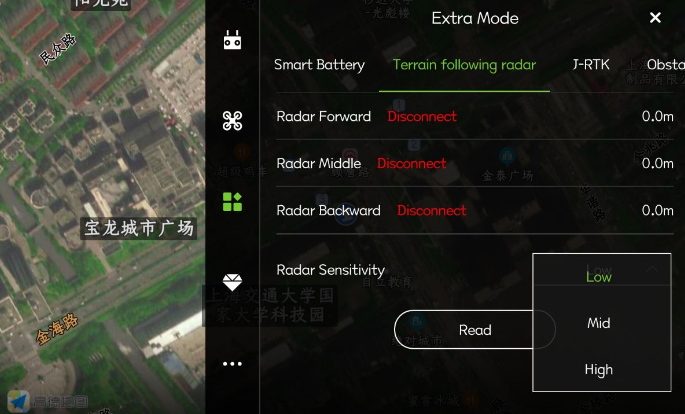

最后编辑: jiyi 文档更新时间: 2022-03-31 20:03 作者:jiyi