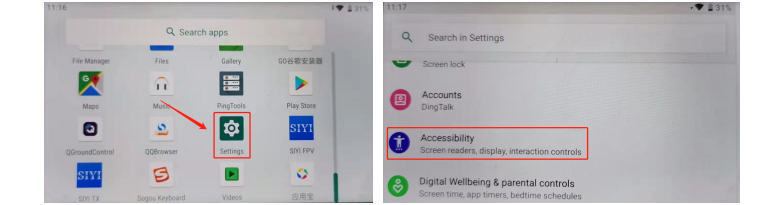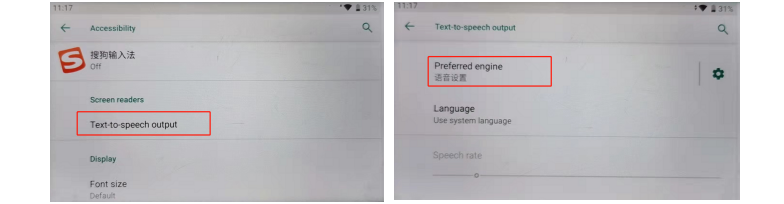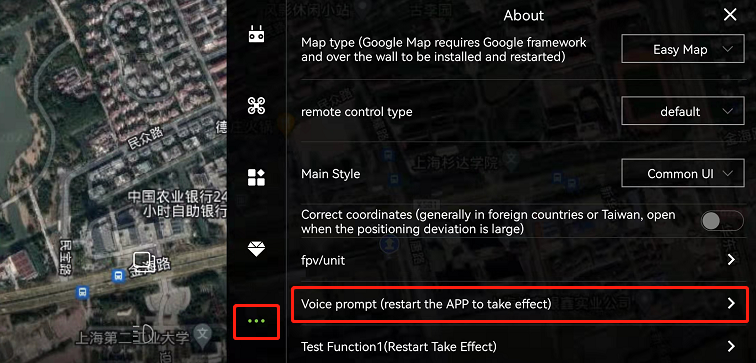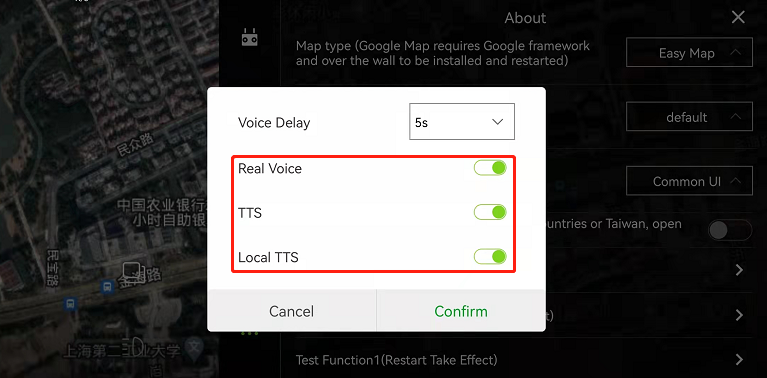Please download the engine software by linking the engine software.
1.Google voice engine:http://update.jiyiuav.com/app/google.apk
2.Xunfei voice engine:http://update.jiyiuav.com/app/xf.apk
Note:
1.Google Voice supports the language of most countries around the world;
2.Xunfei voice engine supports Chinese and English, Sichuan, Taiwan, Northeast language, etc.;
MK15 remote control as an example
Steps:
1.Open the “AGRI ASSIATNT App” - “My” - “User Guide”, download the appropriate voice engine, the operation process is as follows :
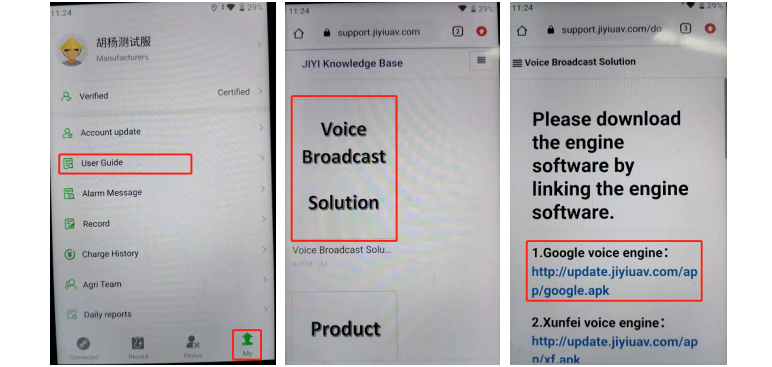
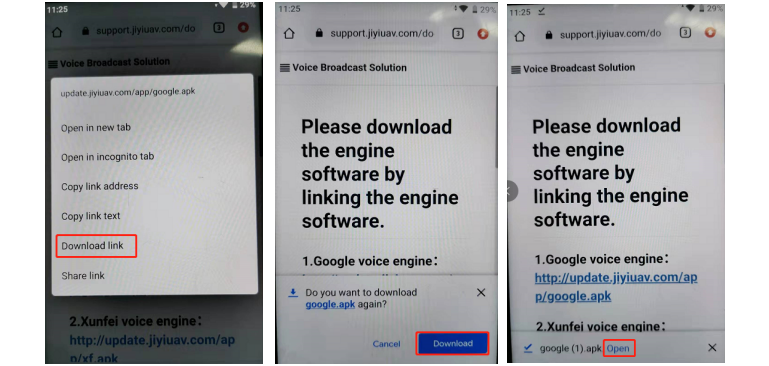
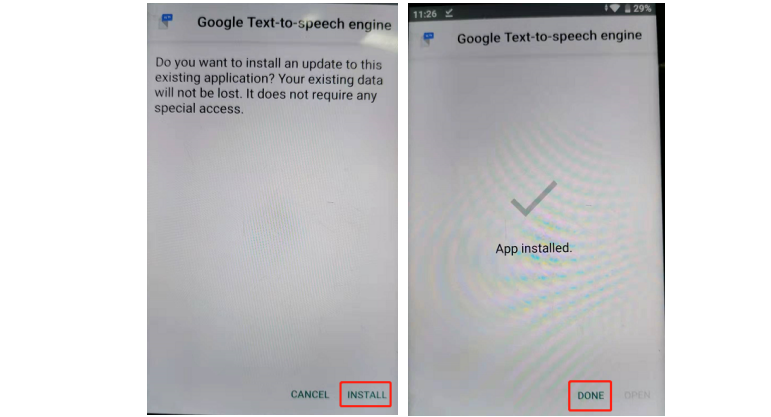
2.”Settings” in the remote control - “Accessible” - “Text Transfer”, select the installed voice engine in it, the operation process is as follows :
3.On the App “Voice Tips” interface, open “Real Time Voice” and “Local Speech” switch, as shown below. After the setting is completed, restart the app, and the voice settings can take effect.
最后编辑: jiyi 文档更新时间: 2022-03-15 11:40 作者:jiyi